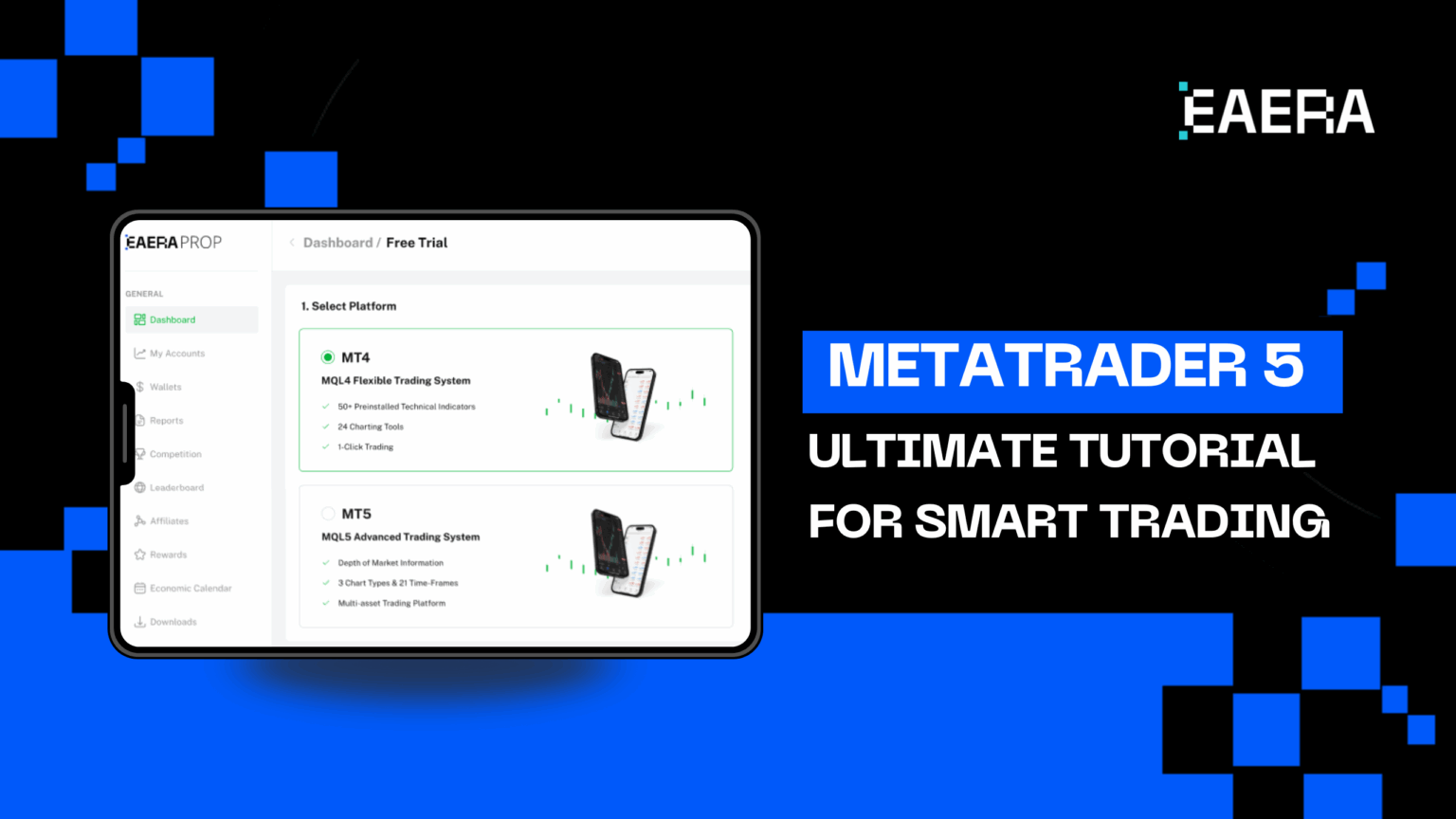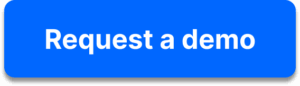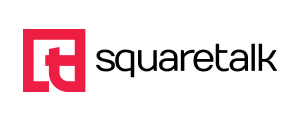If you’re serious about trading and looking for a platform that offers both power and flexibility, MetaTrader 5 (MT5) is hard to ignore. Designed to support everything from Forex to stocks and futures, MetaTrader 5 has become the go-to choice for both new and experienced traders who want a more advanced edge in the market.
In this comprehensive tutorial, we’ll walk you through everything you need to know about MetaTrader 5 from installation to advanced features, so you can trade smarter and more confidently. Let’s dive in.
Related articles:
1. Getting Started with MetaTrader 5
What Is MT5 and Why Traders Use It?
MetaTrader 5 is a multi-asset trading platform developed by MetaQuotes. It’s widely used by retail and professional traders due to its fast execution, powerful charting capabilities, and support for automated trading.
Metatrader 5’s architecture is designed for flexibility. Unlike its predecessor, it supports not only forex but also stocks, commodities, indices, and cryptocurrencies, making it a versatile choice for traders worldwide.
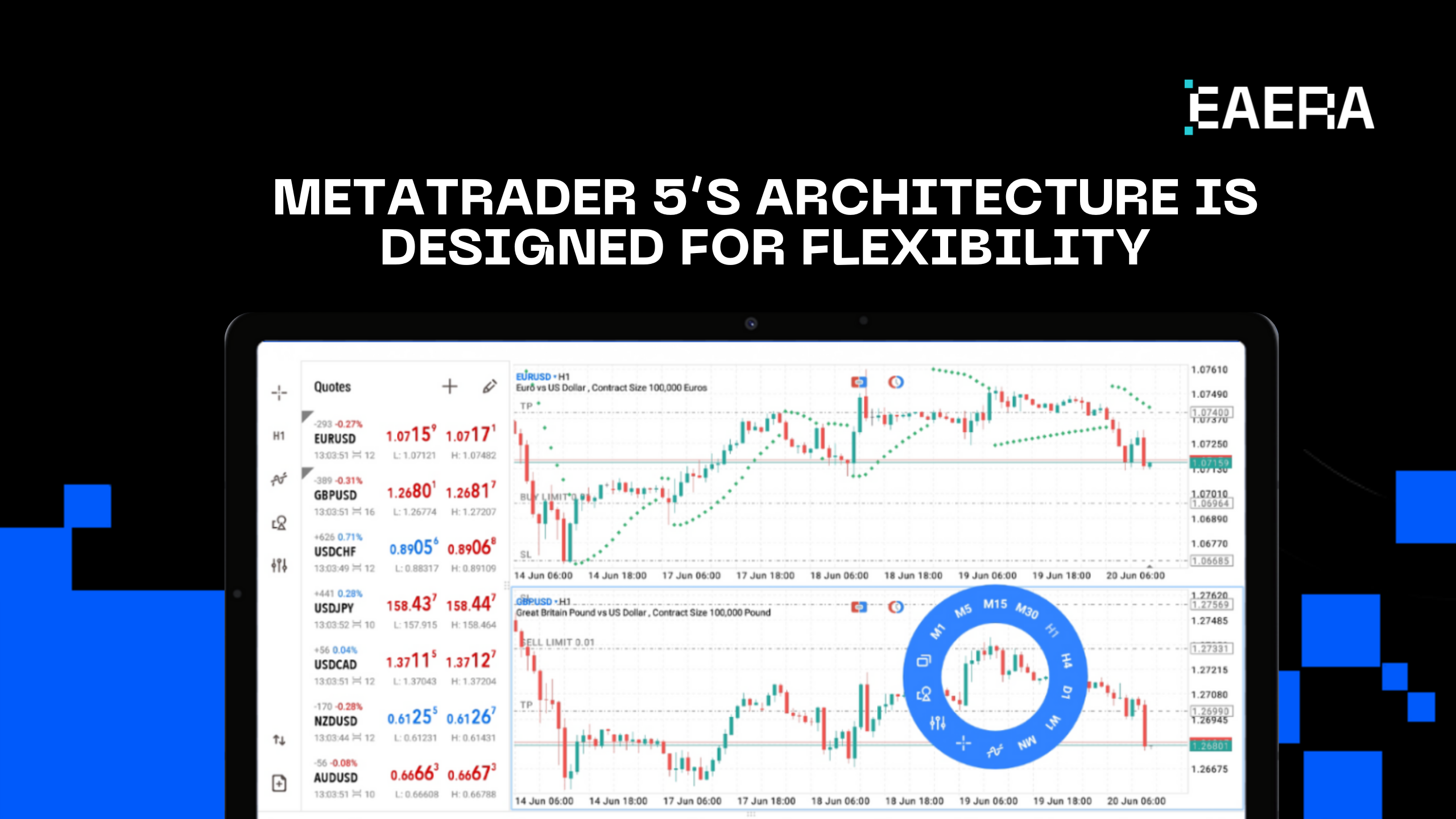
While MetaTrader 4 remains popular, Metatrader 5 (MT5) has several clear advantages:
- 64-bit multi-threaded architecture for faster performance
- Expanded asset class support
- Integrated economic calendar
- More order types and timeframes
- Built-in strategy tester for multi-currency backtesting
In essence, MetaTrader 5 is designed for modern, multi-asset trading, offering features MT4 simply can’t match.
With MetaTrader 5, you can trade:
- Forex: The world’s most liquid financial market
- Stocks & ETFs: Access global exchanges through supported brokers
- Cryptocurrencies: BTC, ETH, and more with selected brokers
- Commodities & Indices: Spot and futures contracts
Metatrader 5 adapts to your trading style—whether you’re a day trader, swing trader, or algo strategist.
How to Download and Install MT5?
MetaTrader 5 is now available on multiple stores:
- Windows & macOS: Full functionality with Expert Advisors (EAs) and backtesting
- Android & iOS: Mobile versions for trading on the go
- WebTrader: No installation required, accessible via any browser
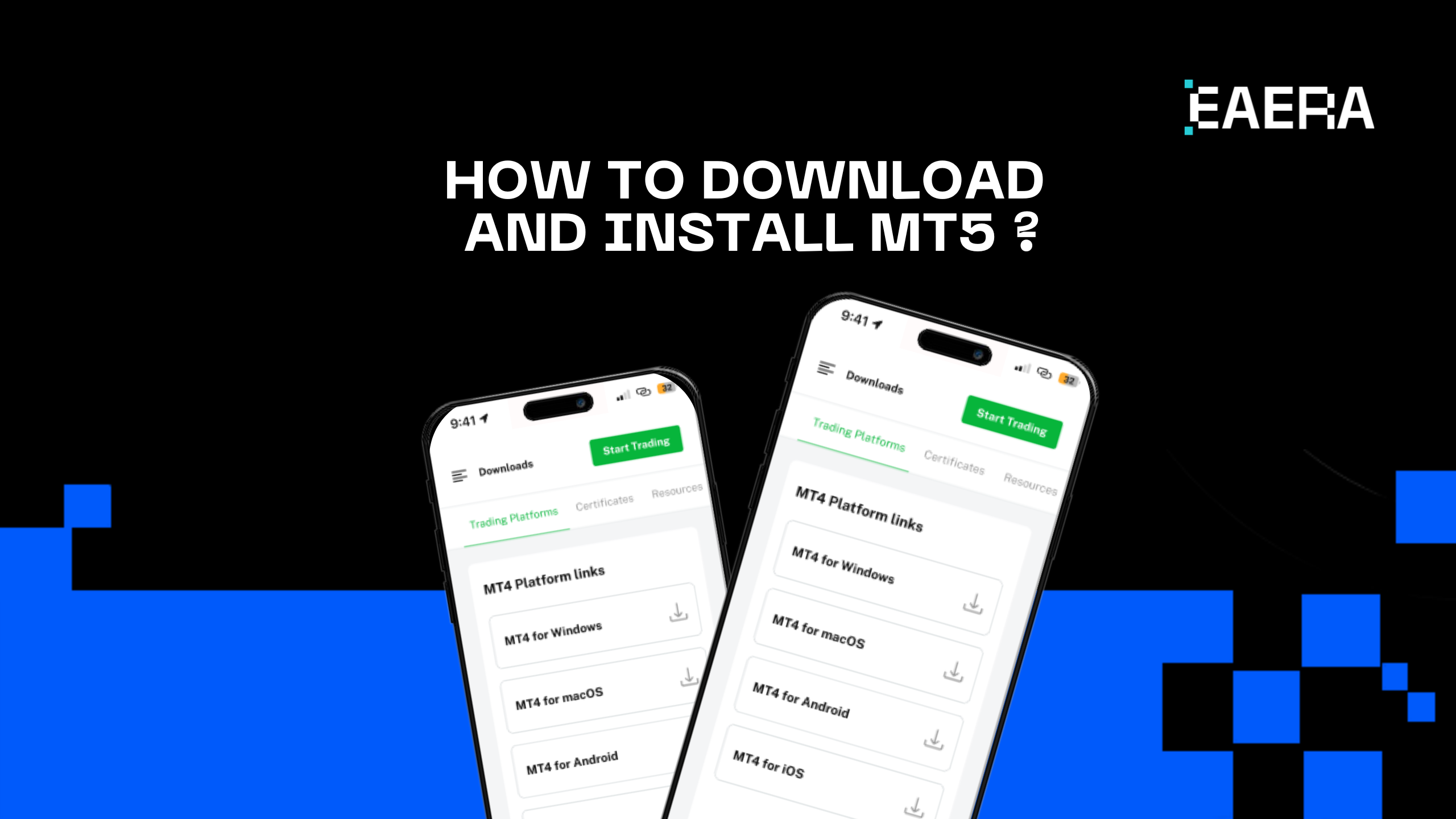
Always download MetaTrader 5 from the official MetaQuotes website or from your broker’s secure portal. Follow these steps:
- Download the installer
- Run and follow on-screen instructions
- Log in with your broker credentials
Avoid third-party sites to reduce the risk of malware or outdated software versions.
2. Navigating the Metatrader 5 Platform
Interface Overview
MetaTrader 5’s layout is clean and efficient:
- Market Watch: Real-time quotes
- Navigator: Accounts, indicators, EAs, and scripts
- Charts: Multiple customizable chart windows
- Terminal: Trade history, alerts, news, and mailbox
Using Metatrader 5, you can fully personalize the workspace, from changing chart colors to arranging panels based on your trading flow.
Placing Your First Trade
To place a trade in MetaTrader 5:
- Right-click on a symbol in Market Watch
- Select “New Order”
- Choose market or pending order, set Stop Loss and Take Profit
- Select lot size and click Buy/Sell
Lot sizing is critical, use your risk management plan and consider your leverage before executing a trade.
Tools and Indicators
Metatrader 5 includes a broad range of tools:
- Popular indicators: RSI, Moving Averages, MACD, Bollinger Bands
- Drawing tools: Trendlines, Fibonacci, channels
- Custom indicators: Load from the community or develop your own
You can modify colors, input values, and even create templates for quick analysis setups.
3. Advanced Features for Smart Trading
Backtesting with Strategy Tester
MetaTrader 5 features a powerful Strategy Tester to evaluate EAs and trading strategies:
- Open Strategy Tester from the toolbar
- Select your EA or indicator
- Choose symbol, timeframe, and testing method (e.g., every tick)
- Run and review results
Avoid pitfalls like using unrealistic spreads or insufficient data history. Backtesting should mirror real-market conditions for accurate insights.
Using Expert Advisors (EAs)
EAs are automated trading systems written in MQL5. With EAs, you can automate your strategy 24/7:
- Install by copying EA file into the Experts folder
- Compile using MetaEditor
- Attach the EA to a chart and enable AutoTrading
MetaTrader 5 gives traders a competitive edge with algorithmic trading capabilities.
4. Trading On the Go: Metatrader 5 on Mobile & Web
MetaTrader 5 offers robust mobile and web experiences:
- Mobile: Real-time quotes, one-tap trading, technical indicators
- WebTrader: Use from any device without installation
You can monitor trades, modify positions, and even run EAs (if supported by your broker).
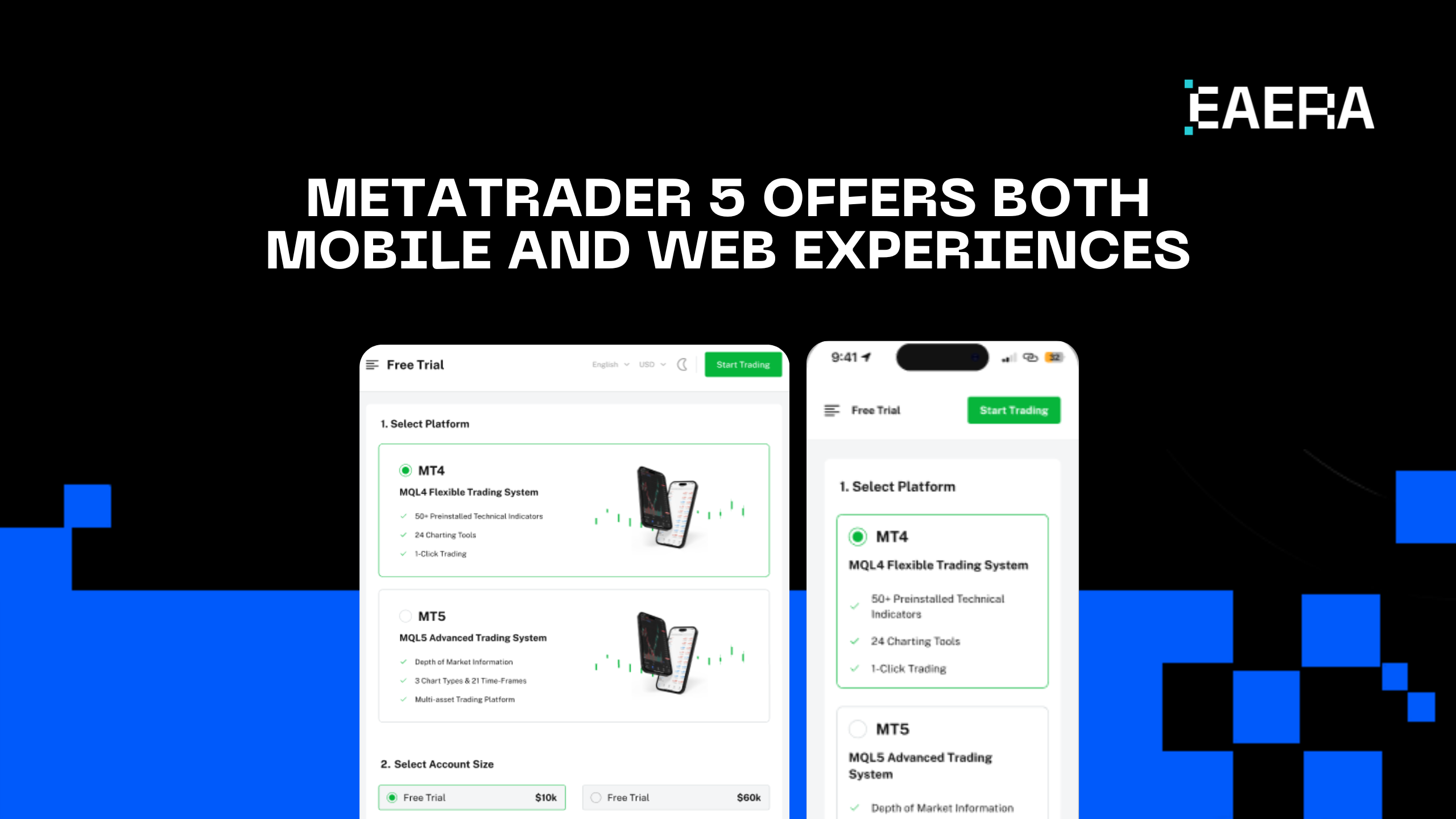
5. Finding the Right Broker & Support
Choosing a Reliable Metatrader 5 Broker
When selecting a MetaTrader 5 broker, consider:
- Regulation: Choose licensed, transparent brokers
- Spreads & Commissions: Low and consistent
- Instrument Variety: Forex, crypto, stocks, etc.
- Demo Account: Practice before going live
A reliable broker directly affects execution quality and trading success.
After opening a live or demo account with a broker:
- Open Metatrader 5 and go to File → Login to Trade Account
- Enter your login, password, and broker server
- Click “Login” and your account will sync instantly
Common Issues and Fixes
- Login problems: Check credentials and server
- EA not working: Ensure AutoTrading is enabled and EA is attached
- Missing charts or symbols: Right-click in Market Watch → Show All
MetaTrader 5 includes built-in logs and error messages to assist with troubleshooting.
6. Smarter Trading with EAERA
Why EAERA?
At EAERA, we offer advanced tools to unlock MetaTrader 5’s full potential:
- Custom-built Expert Advisors to match your strategy
- Algorithmic trading support for serious traders
- One-click optimization tools to fine-tune performance
With our tailored Metatrader 5 solutions, we make smart trading accessible to everyone—from beginners to professionals.
We provide:
- Strategy building workshops
- One-on-one sessions for Metatrader 5 optimization
- Community support for EA troubleshooting
Our mission is to equip traders with the tools, knowledge, and confidence to succeed.
EAERA ensures your MetaTrader 5 setup is:
- Secure: Verified installations and encrypted access
- Beginner-friendly: Guided onboarding and live demos
- Efficient: Pre-configured profiles, indicators, and EAs
MetaTrader 5 is more than just a trading platform—it’s a complete ecosystem for smart, informed, and automated trading. From multi-asset access and mobile flexibility to advanced backtesting and EAs, Metatrader 5 empowers traders of all levels.
To truly master MetaTrader 5, you need the right tools—and the right partner. With EAERA, you’re not just trading. You’re trading smarter. Try EAERA today and experience the future of trading.