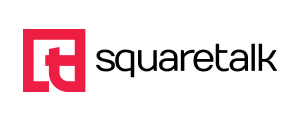CRM Set up
for Prop Firm
CRM Set up
for Prop Firm
7 key steps of setting up a CRM for a Prop Firm

Define Business Requirements
- Identify the broker’s specific needs (e.g., client onboarding, KYC/AML compliance, lead management, reporting).
- Understand integrations needed (e.g., trading platforms like MT4/MT5, payment gateways, or marketing tools).
- Identify the broker’s specific needs (e.g., client onboarding, KYC/AML compliance, lead management, reporting).
- Understand integrations needed (e.g., trading platforms like MT4/MT5, payment gateways, or marketing tools).
1

Choose the CRM Platform
- Select a CRM tailored for FX brokers or a customizable generic CRM.
- Consider features such as multi-language support, lead tracking, automated workflows, and compliance modules.
2

Plan Integrations
- Integrate with trading platforms, payment systems, and communication tools (email, SMS, and chat).
- Ensure real-time synchronization with client trading accounts and transaction data.
- Integrate with trading platforms, payment systems, and communication tools (email, SMS, and chat).
- Ensure real-time synchronization with client trading accounts and transaction data.
3

Customize the CRM
- Configure user roles and permissions (e.g., admin, sales, support teams).
- Set up workflows for client onboarding, KYC, and follow-ups.
- Customize the dashboard and reports to monitor KPIs relevant to FX trading.
- Configure user roles and permissions (e.g., admin, sales, support teams).
- Set up workflows for client onboarding, KYC, and follow-ups.
- Customize the dashboard and reports to monitor KPIs relevant to FX trading.
4

Data Migration
- Transfer existing client and lead data securely into the new CRM.
- Validate the accuracy and integrity of the migrated data.
- Transfer existing client and lead data securely into the new CRM.
- Validate the accuracy and integrity of the migrated data.
5

Training and Testing
- Train staff on how to use the CRM effectively.
- Conduct testing to ensure all features, workflows, and integrations are functioning correctly.
- Train staff on how to use the CRM effectively.
- Conduct testing to ensure all features, workflows, and integrations are functioning correctly.
6

Go Live and Support
- Launch the CRM system and monitor its performance.
- Provide ongoing support and make iterative improvements based on user feedback.
- Identify the broker’s specific needs (e.g., client onboarding, KYC/AML compliance, lead management, reporting).
- Understand integrations needed (e.g., trading platforms like MT4/MT5, payment gateways, or marketing tools).
7

Choose the CRM Platform
- Select a CRM tailored for FX brokers or a customizable generic CRM.
- Consider features such as multi-language support, lead tracking, automated workflows, and compliance modules.
2
- Select a CRM tailored for FX brokers or a customizable generic CRM.
- Consider features such as multi-language support, lead tracking, automated workflows, and compliance modules.

Customize the CRM
- Configure user roles and permissions (e.g., admin, sales, support teams).
- Set up workflows for client onboarding, KYC, and follow-ups.
- Customize the dashboard and reports to monitor KPIs relevant to FX trading.
4
- Configure user roles and permissions (e.g., admin, sales, support teams).
- Set up workflows for client onboarding, KYC, and follow-ups.
- Customize the dashboard and reports to monitor KPIs relevant to FX trading.

Training and Testing
- Train staff on how to use the CRM effectively.
- Conduct testing to ensure all features, workflows, and integrations are functioning correctly.
6
- Train staff on how to use the CRM effectively.
- Conduct testing to ensure all features, workflows, and integrations are functioning correctly.