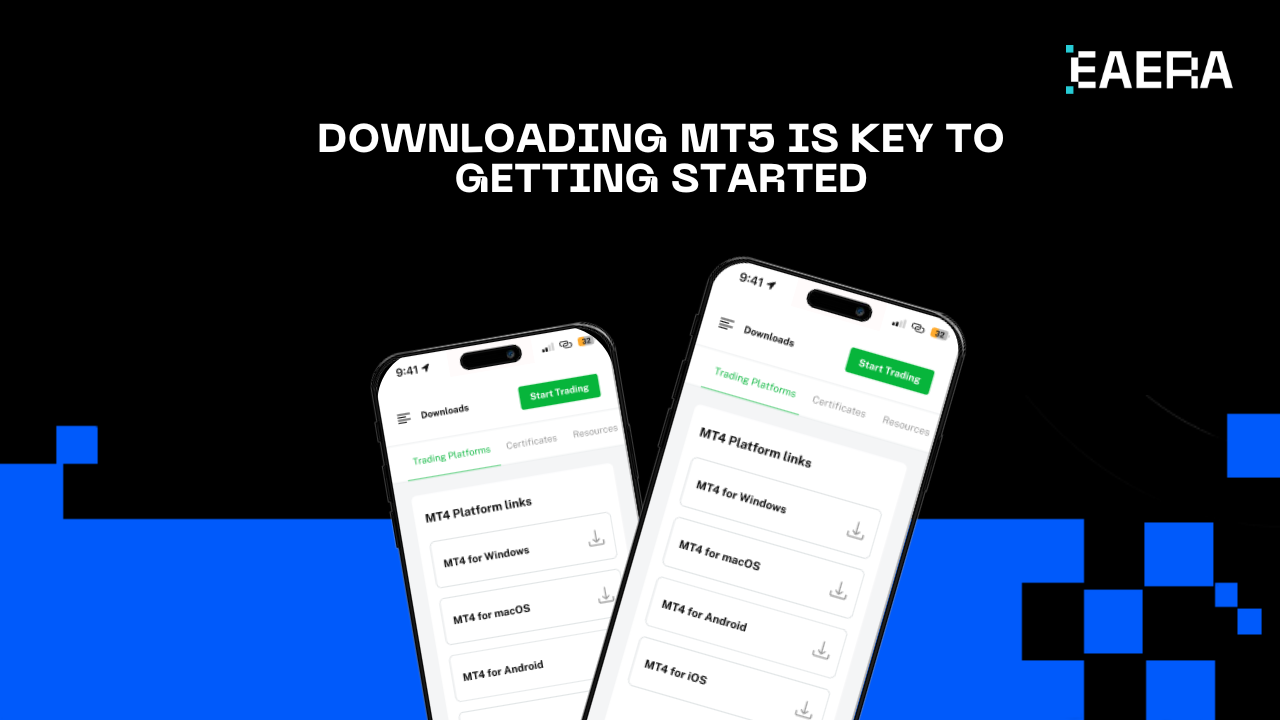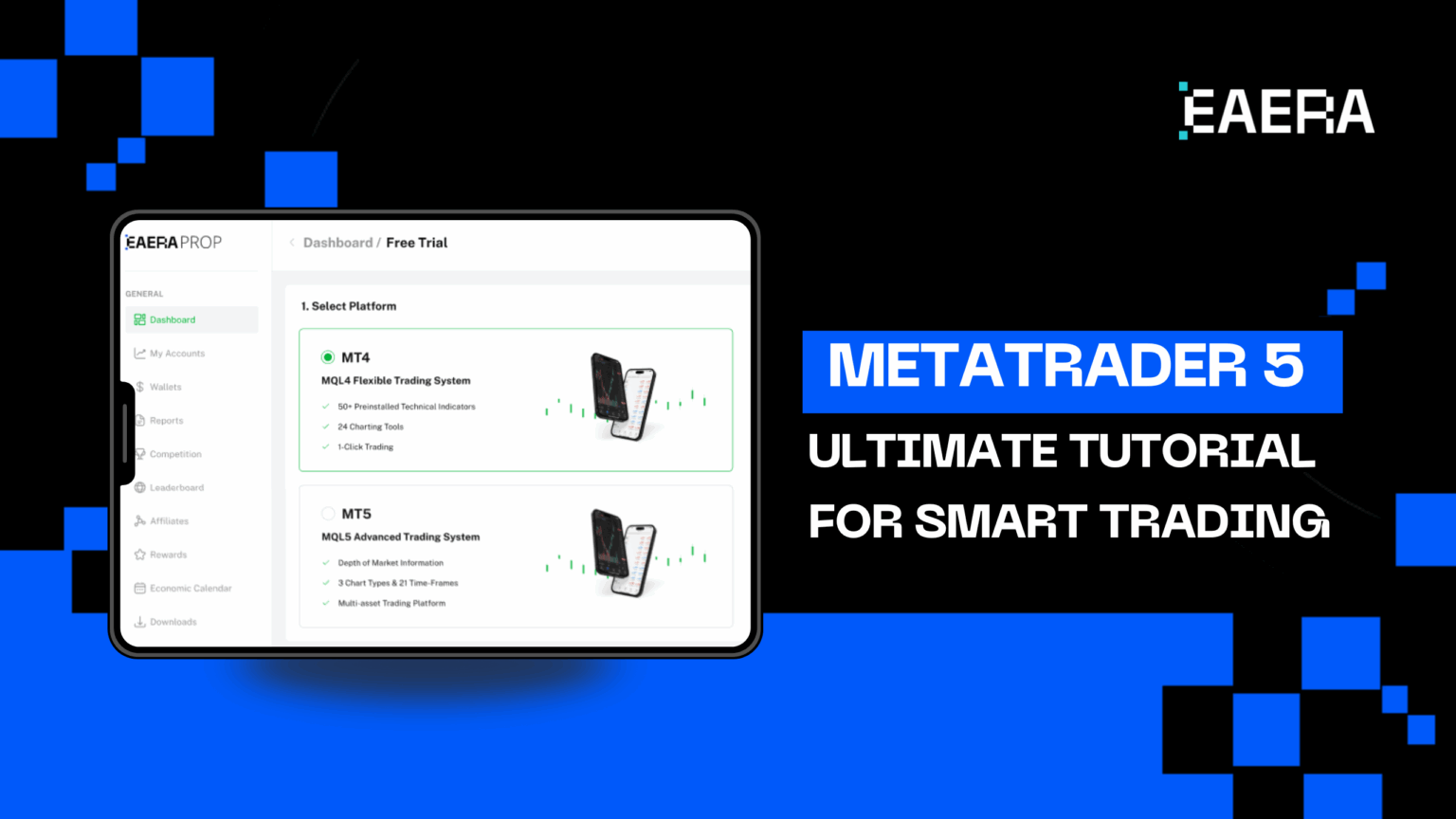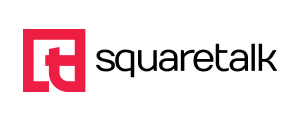MetaTrader 5 (MT5) is a highly versatile, multi-asset trading platform designed to cater to forex, stocks, commodities, and other financial markets. As the advanced successor to MetaTrader 4, the MT5 trading platform offers superior execution speed, enhanced analytical tools, and support for a broader range of financial instruments.
With its user-friendly interface and powerful features, MT5 trading software is ideal for traders seeking a comprehensive solution. This guide will help beginners navigate the MT5 platform, execute trades, and manage risks effectively.
1. Getting Started with MetaTrader 5 (MT5)
1.1 Selecting a Broker
Choosing a reliable broker is the foundational step to trading on the MetaTrader 5 platform. Look for brokers that are licensed, regulated, and well-reviewed in the industry. Key factors include competitive fees, access to the MT5 software, and support for the markets you intend to trade, such as forex or commodities. A good broker ensures seamless integration with the MetaTrader 5 trading platform, enhancing your trading experience.
1.2 Setting Up Your Account
After selecting a broker, you’ll need to set up a trading account. Brokers typically offer live accounts for real trading and demo accounts for practice. Beginners should start with a demo account on the MT5 trading platform to familiarize themselves with its features and avoid the financial risks of live trading. Demo accounts simulate real market conditions, enabling you to test strategies and understand the platform without actual investment.
1.3 Downloading and Installing MetaTrader 5 (MT5)
Downloading the MT5 software is straightforward and essential for getting started. Visit the official MetaTrader 5 website or your broker’s platform to find the MT5 software download link. Follow these steps:
- For PC and Mac: Download the setup file, run the installer, and follow the on-screen instructions.
- For Mobile Devices: Download the MT5 app from the Google Play Store or Apple App Store for on-the-go trading.
Downloading the MT5 software is essential for getting started
The installation process is quick, ensuring you can access the MetaTrader 5 trading platform without delays.
1.4 Logging into the Platform
Once installed, log into the MT5 trading software using the credentials provided by your broker. Ensure you select the correct server during login, as indicated by your broker. The MetaTrader 5 (MT5) trading platform supports multiple account types, such as standard, ECN, and demo accounts, offering flexibility for different trading needs.
Request a demo account and start to take your very first step with EAERA: https://eaera.com/contact-us/
2. Navigating the MT5 Interface
2.1 Main Features
Understanding the MT5 trading platform’s interface is key to effective trading. The main features include:
- Market Watch: Displays real-time quotes and price data for your selected financial instruments.
- Navigator: Manages your accounts, indicators, Expert Advisors (EAs), and scripts.
- Charts: Offers customizable charts, including candlestick, bar, and line types, to analyze market trends.
- Toolbox: Provides access to trade history, alerts, and account information, giving a comprehensive view of your trading activity.
Understanding the MetaTrader 5 (MT5) trading platform’s interface is key to effective trading
2.2 Customization Options
To enhance usability, MetaTrader 5 (MT5) trading software allows you to customize chart settings and toolbars. Adjust colors, add templates, and organize tools to match your trading preferences, creating a more intuitive trading environment.
3. Executing Trades on MetaTrader 5 (MT5)
3.1 Understanding Order Types
The MetaTrader 5 (MT5) trading platform supports a variety of order types for flexible trading:
- Market Orders: Execute immediately at the current market price.
- Pending Orders: Schedule trades to execute when specific price levels are reached. These include Buy/Sell Stop and Buy/Sell Limit orders.
3.2 Placing Your First Trade
- Select an Instrument: Choose the financial asset to trade from the Market Watch panel.
- Open a New Order: Right-click the asset and select “New Order” to bring up the order window.
- Set Trade Size: Specify the lot size based on your risk tolerance and account balance.
- Define Risk Parameters: Set stop loss and take profit levels to manage your trade’s risk and potential rewards.
- Execute the Order: Click “Buy” or “Sell” to place the trade instantly.
For speed, enable the one-click trading feature, which simplifies the trade execution process.
Start trading on MT5 by selecting an asset and setting trade parameters.
3.3 Monitoring Active Trades
The “Toolbox” section is your hub for managing trades. View live profit/loss updates, modify trade parameters, or close positions as needed. The MT5 software provides real-time data to help you make informed decisions.
4. Risk Management Essentials
4.1 Using Stop Loss and Take Profit
Stop loss and take profit orders are indispensable tools for risk management. A stop loss automatically closes your trade when the market moves against you, limiting potential losses. Similarly, a take profit ensures your trade is closed at a predetermined profit level, securing gains before the market reverses.
4.2 Calculating Position Size
Position sizing determines how much of your account balance to risk on a trade. Use a position size calculator to ensure your trades are aligned with your risk tolerance and overall strategy. Proper sizing protects your account from significant losses while maximizing opportunities.
4.3 Understanding Leverage
Leverage allows you to control larger positions with a smaller amount of capital. While leverage can amplify profits, it also increases risk exposure. Beginners should use leverage conservatively, starting with low ratios to minimize risk until they gain more experience.
5. Tips for Beginners
- Start Small: Begin with a demo account to practice trading without financial risk.
- Learn Continuously: Take advantage of MT5 tutorials, webinars, and market news to build your knowledge.
- Stick to a Plan: Develop a trading plan that outlines your goals, risk limits, and strategies.
- Control Emotions: Avoid impulsive decisions by maintaining discipline and adhering to your plan.
MetaTrader 5 is a cutting-edge yet user-friendly platform that empowers traders to explore forex, stocks, and commodities confidently. Its robust tools and advanced features make the MT5 trading software an ideal choice for both beginners and professionals.
At EAERA, we provide innovative solutions to simplify your trading journey. From advanced tools to personalized support, we help you achieve your financial goals. Let EAERA be your trusted partner in trading success—start today! Contact us now!